Improved Claude Code Settings Schema with Environment Variable Autocomplete#
Published on October 20, 2025
Update (January 27, 2025): Unfortunately, Claude Code now complains about custom
$schemaURLs in settings files. The autocomplete still works in your editor, but Claude will warn you about the unrecognized schema. Use at your own discretion.
The official Claude Code settings schema doesn't autocomplete environment variables. Type "env": { and hit Ctrl+Space? Nothing. You're left googling whether it's DISABLE_NON_ESSENTIAL_MODEL_CALLS or DISABLE_NONESSENTIAL_MODEL_CALLS.
I got tired of this, so I built an improved schema with autocomplete for all 50+ environment variables. Grab it here.
What You Get#
Add this line to .claude/settings.json:
"$schema": "https://assets.turboai.dev/claude-code-settings.improved.json"
Now your editor autocompletes env vars with inline docs. Type "BASH_ and see all bash-related settings. Hover for descriptions.
Demo#
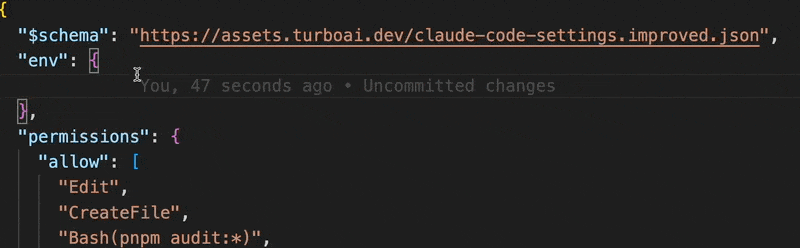
Useful But Hidden Settings#
Longer timeouts for builds:
{
"env": {
"BASH_DEFAULT_TIMEOUT_MS": "300000"
}
}
Save on API costs:
{
"env": {
"DISABLE_NON_ESSENTIAL_MODEL_CALLS": "1"
}
}
Clean git commits:
{
"includeCoAuthoredBy": false
}
Full Example#
{
"$schema": "https://assets.turboai.dev/claude-code-settings.improved.json",
"permissions": {
"allow": [
"WebSearch",
"Bash(npm run:*)",
"Bash(git add:*)",
"Bash(git commit:*)"
]
},
"env": {
"DISABLE_NON_ESSENTIAL_MODEL_CALLS": "1",
"BASH_DEFAULT_TIMEOUT_MS": "300000"
},
"includeCoAuthoredBy": false,
"hooks": {
"Stop": [{
"command": ["terminal-notifier", "-title", "Claude Code", "-message", "Done"]
}]
}
}
The hook fires a desktop notification when Claude finishes. Useful for context switching.